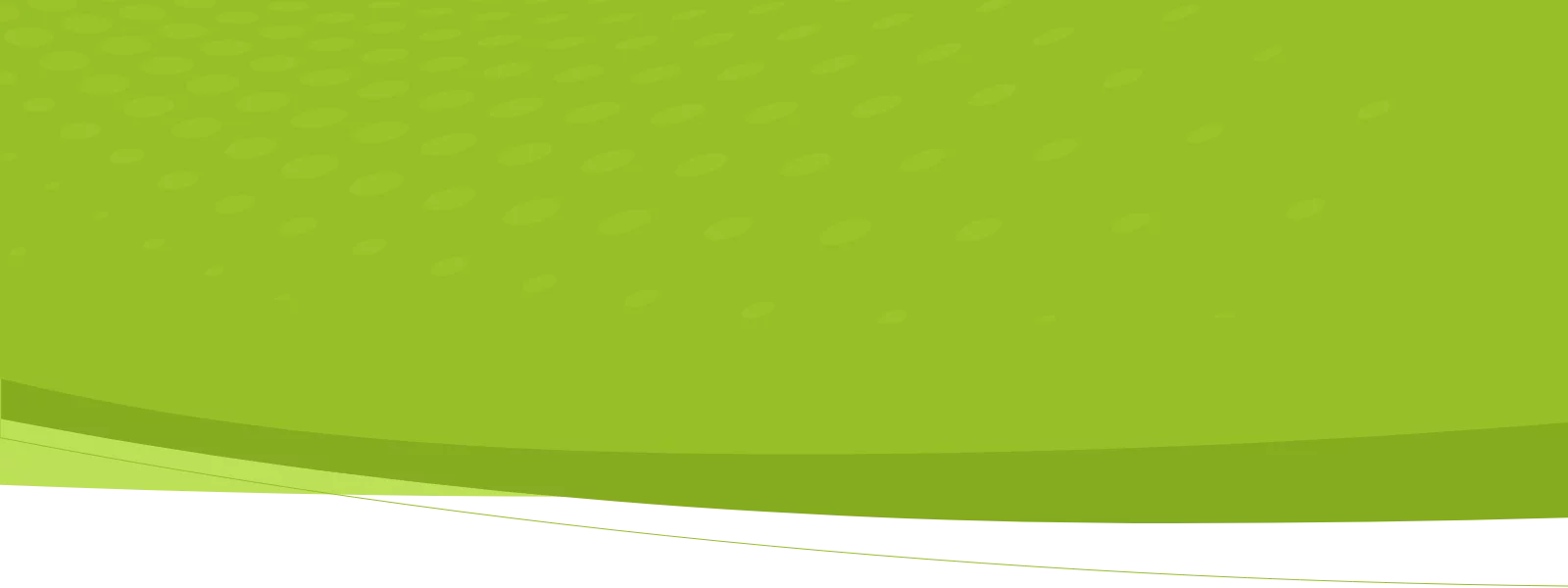Salesforce CPQ and NetSuite complement each other well, as NetSuite allows businesses of all sizes to process orders, fulfillments, invoices and revenue stemming from their Salesforce CPQ data. This relationship is one reason a number of solutions exist to integrate these two platforms. However, these integrations don’t always drive the seamless flow that most organizations expect when subscriptions are involved. Common Salesforce CPQ -NetSuite integration pitfalls can ultimately drive order processing problems and frustration among your software users.
By identifying best practices in advance, companies can prevent the following five costly Salesforce CPQ-NetSuite integration pitfalls.
Pitfall 1: Diving in without an integration strategy
Not every Salesforce-NetSuite integration solution offers the same features. As a result, many companies find themselves developing custom codes to build workarounds to achieve certain results.
The truth is, however, there may already be an integration that can easily, and cost-effectively, achieve the targeted result. A key example is when it comes to subscription billing. The complexity of subscription billing is beyond the scope of most Salesforce-NetSuite integration solutions. After all, subscription billing demands an ability to fulfill orders with changing billing timelines, variable pricing, and potential contract amendments. Yet implementing a solution like 360 Subscription Billing vastly simplifies the Salesforce CPQ-Netsuite integration compared to custom coding. Configuration-based solutions will be easier to debug, make it easier to transfer knowledge from the initial developer to the user, and much more cost-effective in the long run.
Pitfall 2: Not testing your integration manually
There’s tremendous benefit to be found from automating processes and the flow of data between your Salesforce CPQ and NetSuite solutions. Still, that doesn’t mean you should set up your automation on Day 1 and just let it run. After all, if you don’t take time to understand the flow of data that you’re automating, there’s a much higher risk of putting garbage in and getting garbage out. This is especially true if your team has many variable use cases for how your offerings are sold, fulfilled and billed.
Instead, think of going live with your integration as a crawl-walk-run process. Take a month or two to finetune manual quote and order approval processes before you fully automate downstream order processing. Have someone outside the sales team review deals made in Salesforce CPQ before the quote is transmitted to NetSuite for order and fulfillment to identify potential problems. Don’t be afraid to take a month or two to stick with manual processes and CSV-based documentation to ensure that the final result truly optimizes your sales channel.
Pitfall 3: Lack of product alignment across systems
Building a centralized product catalog can ensure critical consistency between the products set up in Salesforce and orders fulfilled in NetSuite. By setting up one system as the primary source for product information and automating the process of sending key product data to the other system, you can reduce the risk of duplication.
This prevents a one-to-many Salesforce to NetSuite situation, in which one product in Salesforce is mapped to multiple revenue streams in NetSuite. You’ll find better results by aligning products with the native Salesforce CPQ structure for subscription- and asset-based products.
Pitfall 4: Not identifying the source of truth for each transaction component
It’s important to identify upfront in which system each piece of data will live. Salesforce CPQ and NetSuite each have their strengths, and for the best results it’s important to consistently input various objects and transactions into the system where it’s most appropriate.
For example, the Salesforce CPQ typically serves as the source of truth for opportunities, quotes and data on what the customer has purchased in the past. NetSuite is the more appropriate source of truth for fulfillments, invoices and revenue recognition. Contract and subscription-related data that supports these transactions must be kept in sync. Because order and subscription data impacts reporting and transaction processing in either system, it’s important to select one upfront for consistent flow of data.
Once you’ve identified this “source of truth,” it’s important to consider how this data should flow to ensure system data remains in sync. For example, CPQ orders and lines should flow into NetSuite orders and lines after the order is entered and reviewed for accuracy against the customer’s signed quote. At this point, the data has been confirmed to minimize errors. In NetSuite, accuracy is critical as the order information results in automated recurring invoices to your customer. In Salesforce, this same accuracy applies as the subscription may be amended or renewed in the future.
Pitfall 5: Not putting data best practices in place
Perhaps the most critical data best practice is to regularly clean data. In fact, data should be reviewed for accuracy in one system before being sent to the next system through the Salesforce CPQ-Netsuite integration. Overlooking this step can double the time that must be dedicated to cleanup, and make it exponentially more difficult to troubleshoot issues as they arise.
Visibility is another key area. For example, providing sales teams visibility into data after their deal has been delivered to the deal desk or order entry allows sales to remain as a resource for customer questions.
Working with a solution partner like 360 Subscription Billing can ensure your organization is always working with the best data and using the most effective modules to get work done. To learn more about Salesforce CPQ-Netsuite integration best practices, or how the 360 team’s decades of experience can help you achieve peak performance, contact us today.