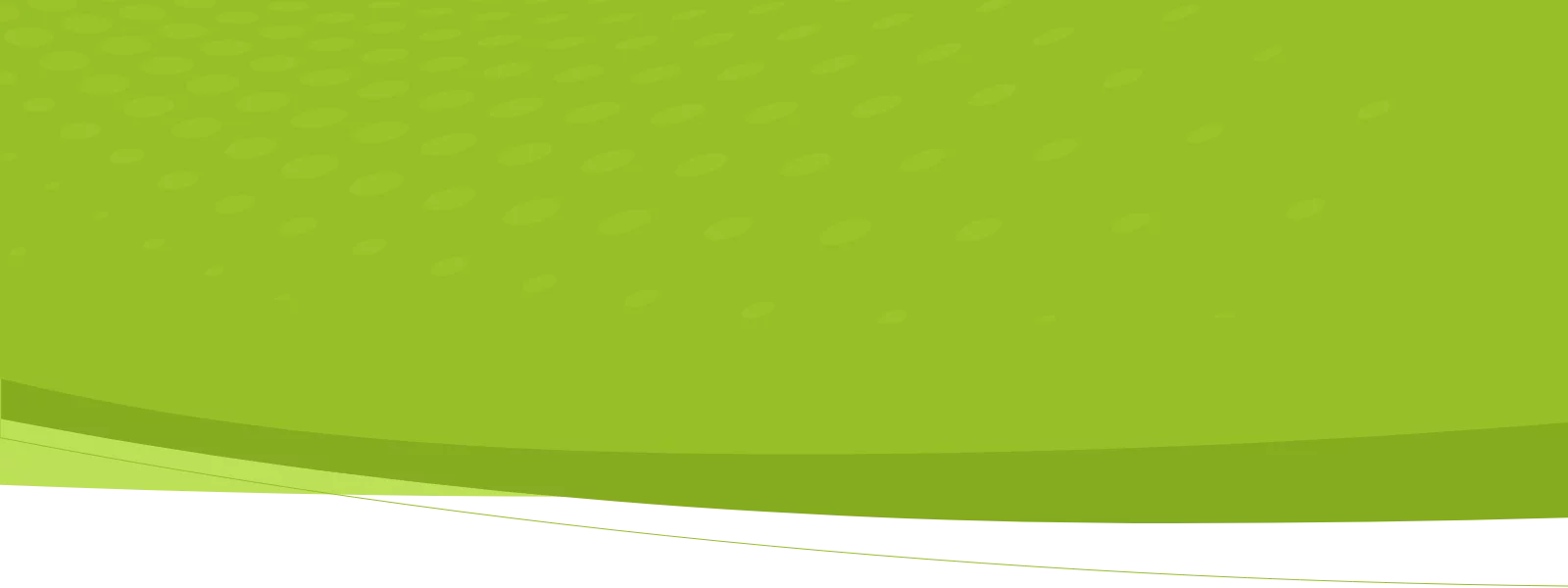In this introductory Product Tour Intro video, we will cover the following topics:
- 360 Subscription Billing History
- 360SB Verticals / Industries
- 360SB Key Features
- Managing and creating 360SB Contracts/Subscriptions from native NetSuite Transactions
- 360SB NetSuite Dashboard & Preferences
- 360SB Customer Contracts & Related records
Click here for more product tours!
Below is a transcript of the Product Tour introductory video:
Introduction to 360 Subscription Billing
Hey there. My name is Ryan Brown, and I’m going to take you on a quick tour of 360 Subscription Billing. Get ready.
Since 2002, 360 has been a NetSuite partner. So, over the first ten years of our history, we did a lot of the same customizations and learned a lot of the same best practices to get recurring revenue business models really “singing in NetSuite” and working well. So about ten years after we got started, we created this native suite app bundle that would eventually become 360 Subscription Billing. Today, we’re still gathering more and more wonderful things inside our SuiteApp bundle today. Three years later, we became first listed on SuiteApp.com as a built for NetSuite verified SuiteApp.
Expansion Beyond NetSuite
Today, we’ve expanded beyond NetSuite as you can see to really embrace Salesforce CRM, Salesforce CPQ, that best of breed a sales platform and support platform.
360SB now also offers an App for Salesforce, and we have a fully managed –you don’t have to buy or build any middleware– Connector between the two platforms that can be largely configured and get you to go live quickly.
But our core still to this day is the native NetSuite SuiteApp, and we’re adding more and more add-ons and more plug-ins all the time such as our Versapay tokenized payments plugin, SuiteCommerce MyAccount Plug-in, support for NetSuite’s electronic bank payments module and more!
Specialized Functionality and Verticals
Some common recurring billing / recurring revenue verticals that we’ve been active within: SaaS and managed services are the big ones. But where 360 Subscription Billing really stands out beyond just doing a great job in SaaS and managed services is some of our very unique functionality for IoT companies, subscription inventory companies and product management companies.
Because 360 Subscription Billing is a Built for NetSuite verified Native SuiteApp, you can do everything in NetSuite, sales to cash, lead to cash, collections, etc — all of this in NetSuite’s platform. But if you want to embrace Salesforce and their best of breeds CRM/CPQ platform, we have an App and a Connector for easily doing that. But even if you don’t want to use our Salesforce App and Connector, based upon the way 360 Subscription Billing is architected, it still maximizes the parity between NetSuite’s order to cash, and Salesforce’s lead to quote or lead to order, especially given the way that Salesforce has ended up architecting their ‘Revenue Cloud’ system. So it’s a very good match even if you want to link them up yourselves via custom integration.
Proprietary NetSuite Invoicing Engine and Scalability
360 Subscription Billing has evolved four proprietary invoicing engine or more then a decade inside of NetSuite, that really doesn’t use any part of the native NetSuite invoicing engine. We’re happy to say we go direct to invoice creation, so there’s no pre-processing of charges to be dealt with before creating Invoices. Therefore, it allows you to process the highest possible invoice transaction volume while keeping it all within NetSuite, and it scales very well with SuiteCloud Plus processors and increasing server tiers of NetSuite.
Advanced Revenue Management and Specialized Features
Our Advanced Revenue Management plug-in provides you with unparalleled levels of flexibility and automation in NetSuite when you use 360 Subscription Billing in tandem with NetSuite Revenue Management Essentials or Advanced. And as mentioned before, 360SB offers a lot of specialized features around inventory/product based subscriptions, and IoT/Device-specific features, particularly if you have subscription devices and you need to have device tracking sites, assets, external field installations, and other non scheduled events that are starting your billing and revenue after the initial order has been placed and the revenue has been forecasted. That’s really where 360 Subscription Billing has specialized and unique features.
Streamlined Setup and Automation
As we were ten years ago and as we are today, unlike many of the other options that you may see out there, 360 Subscription Billing doesn’t distract you with a bunch of new areas within NetSuite to build and configure before you can start processing transactions and automating them with 360 Subscription Billing. It allows you to create and automate subscriptions directly from the native NetSuite sales to cash transactions that have always been there (and always will be!). A quick walk through of what that means… From Sales/CRM transactions (opportunities, quotes) to Sales Orders (“Hub of the wheel of NetSuite order to cash / sales to cash) to Fulfillments (not just for hardware, also maybe for subscriptions) to Invoices. Then sometimes your initial invoicing may be prorated, particularly if you’re adding on or upselling into an existing contract of subscriptions with different recurring billing dates.
Automating Recurring Invoicing and Renewals
Automating your recurring invoicing is an obvious time saver, but so it also goes with your amendments and renewals. With 360 Subscription Billing, sales transactions can represent a pipeline of add-ons, upsells, cross-sells, renewals, and even more — for your existing customer contracts. So we’re really working with a customer lifecycle that may span multiple contract terms, which begs for automation as the transaction counts grow.
Flexibility in Sales Order and Contract Management
Your sales order allows you to keep inventory, non-inventory, and service items altogether. So the way you sell it –a lot of times this is done in Salesforce or external CRM/CPQ– is the way you get to keep it with all those things together. Then the way you contract them from that sales order, 360SB lets you do it almost any way you want, with any mix of of ways so that you can forecast and activate all of them together or separately, but ultimately keep that order together in the way it was originally sold and/or bundled.
Fulfillment and Device Tracking Features
The fulfillment in NetSuite, as I mentioned before, isn’t just for hardware when using 360SB. Many times, if you are shipping some hardware and that starts your subscription on the shipment date, or you ship the hardware ahead of time, and later you’re coming back and starting the subscription because you’re driving a project milestone date a related project to your sales order, there’s a field-based installation happening. The fulfillment now lets you drive all of that from the sales order you can even fulfill in partial quantities –which is extremely unique– and ultimately you can leverage some of 360SB’s device tracking, site relationship and asset tracking features at the time of that fulfillment or before or afterwards as well to enrich your subscriptions even further.
Automated Payment Processing and Renewals
360SB will automatically prorate your initial billing periods, which may be part of a bundle of items invoicing off of the native NetSuite Sales order. Then 360SB takes upon through that first recurring bill date where it is going to automate all of the recurring invoicing and consolidate everything for you moving forward, be it “flat” subscriptions or usage based charges or something else. We’ll consolidate all of those contracted elements onto invoices from our proprietary engine. We can then automate payment processing through SuitePayments, NetSuite Electronic Bank Payments, and we can even automate the calculation, creation, and application of Credit Memos within this Invoicing Engine. And of course, we’re going to automate renewals -be they transactional or auto-renewals.
Native NetSuite Transactions and Dashboard Overview
So that’s kind of what I mean by native NetSuite transactions, with subscriptions generated directly off of those. So here’s a quick peek in NetSuite before we wrap up, here you see a dashboard, this dashboard has some analytics, some KPIs, 360 SB does come with a lot of SuiteSuccess oriented KPIs, reminders and other searches to help you get started for common things that you’re going to want to manage. We provide quick links to all of the record types that we include in the SuiteApp, a batch invoicing interface, and a plethora of preferences to allow you to configure the module exactly the way that you want it to be. Such as- if you have a customer with multiple contacts then you may configure who gets emails and automated notifications right from where you configure payment information, etc.
More Detailed Product Tours
We’re going to talk more about each one of these implementation types in more detail. Keep watching on more our product tours!
Check out more information and history on SuiteApp.com
Want more details beyond the video?