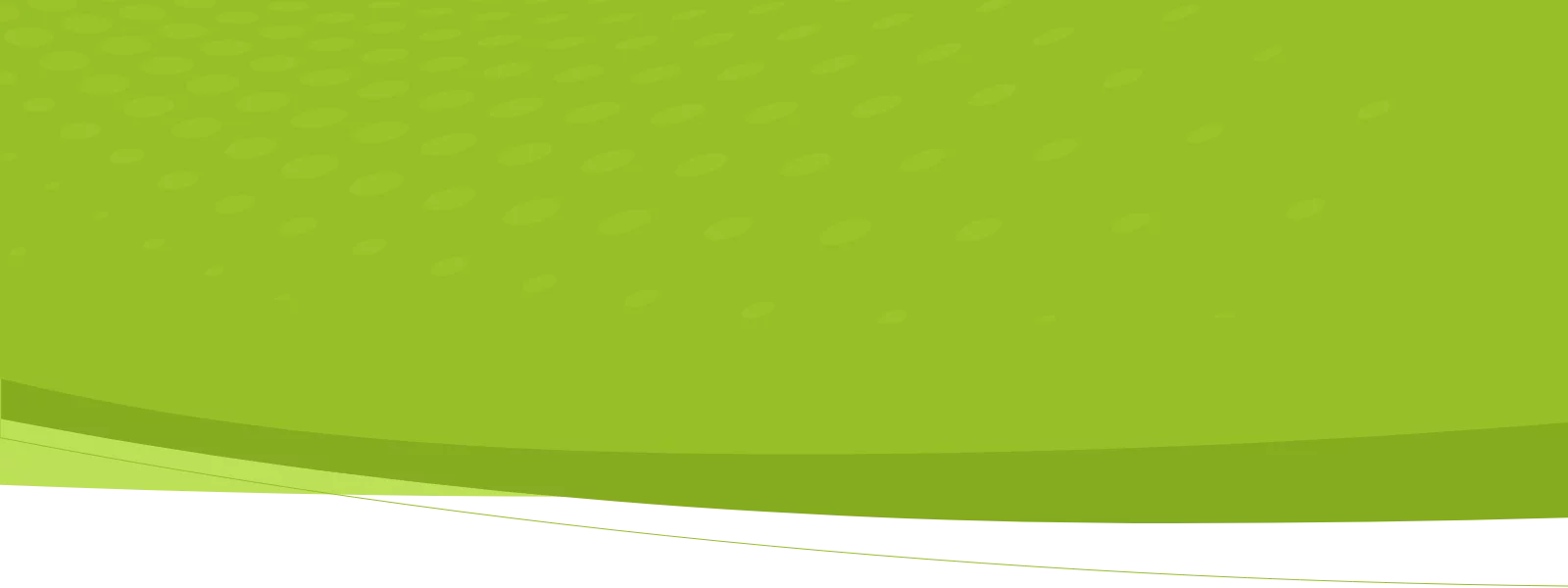In this SaaS with Professional Services Product Tour video, you will see and hear about the following topics:
– Introduction: Process Flow & Overview
– Dashboard & SaaS Customer Views
– Order to Project to Cash Transactions
– 360SB Contract, Lines/Subscriptions & Recurring Invoicing
– Contract Changes: Add-on & Upsell, etc
– Prorated Amount Due & Credit Due Back
– Recurring Billing & Renewal
– 360SB & Advanced Revenue Management
Thanks for checking out our SaaS with Professional Services Product Tour video!
Click here for more product tours!
SaaS Projects Billing Revenue Product Tour video transcript
Introduction to NetSuite and 360 Subscription Billing
Hey. My name is Ryan Brown with 360 Subscription Billing, and I’m here today to take you on a little product tour of NetSuite with 360 Subscription Billing, suite projects, and advanced revenue management.
This is a common mix of things for SaaS software companies that have professional services.
Here’s a little view of a process flow, if you will, before we get into NetSuite and look at a bunch of screens and records of how this would work. Now whether you use NetSuite CRM for your opportunity quotes, you use an external sales CRM, you use e commerce, the sales order is the hub of the wheel, as I like to say, in NetSuite, from a sale to cash perspective. From that sales order, when you approve it, you start to see some green, in other words, 360 Subscription Billing contract lines.
Professional Services and Project Management
If you’re the kind of organization where you know, you’ve got a professional services project and kicking off the project or going live on particular milestones of the project is driving, what we would like to say, item fulfillment, that will, you know, essentially reset your contract start date, your billing rev rec start date based upon those things, so that you can then, you know, get your initial invoicing out from that sales order. Any let’s say one-time upfront services that are you may be billing for any initial billing periods.
And then you’re done with sales order, you’re done with the native NetSuite steps.
We can work with electronic bank payments, we can work with suite payments, processors, to automatically pull and apply payments to this invoice. And then from there, you’ve got what we call a contract and contract lines for any recurring, let’s say SaaS license, products or items that will automatically bill for recurring billing periods automatically pay. Automatically deliver emails to your customer in as many contacts as you want. And then, of course, we have automated renewal in net suite if you want that to happen in CRM transactions or back to a sales order. In addition to credits, adjustments, usage functionality that we’ll be touching on, won’t be touching on fully, but we’ll touch on a bit lightly in this product tour today.
Homepage Dashboard and Analytics
So here’s an example of a homepage dashboard. It’s got some reminders from me on paid invoices, orders pending fulfillment that may not have, you know, kicked off or gone live with their projects, you know, some dashboards for, you know, what’s my monthly recurring revenue looking like, you know, how is my recurring revenue changing as I have add-ons, net new sales, down sales, or downgrades of my software up cells or upgrades of my software, we’re going to see an example of an upsell or an upgrade and an add on here in the product tour today.
Customer Configuration and Payments Processing
With a customer in NetSuite, you can configure, you know, multiple contacts, you know, this contact may need to get renewals. This other contact may also need to get invoices and statements, going through 360 Subscription Billing. And I’m assuming that you have a suite payments processor in this play in this case, I have a credit card on file, for the customer store that we’ll be using for automated payments.
Sales Order and Contract Management
And I’ll start with a sales order. Now the sales orders have fully completed status of build, but you’ll notice that it has a box checked for start new contract It’s when it’s approved, it’s going to create a contract that, I can then begin to add contract lines to. In other words, things that 360 Subscription Billing is going to manage and automate in NetSuite for you, such as licenses to recur bill, recur pay, or renew. I have here a software license, and you can see the term was set on the line.
Implementation Project and Suite Projects
We’ll see how these dates got set on the term because This date is different than the date that the order was placed or booked, which was in December of 2022. And then I have this implementation project with four hundred and eighty two hours at fifty dollars an hour for, you know, twenty four thousand. We’re going to bill it in advance, and I’ve got project in suite projects linked to this. And I’m not going to go deep into suite projects today but suffice to say I created this from a project template You probably would too.
Project Milestones and Fulfillment
That will set up a schedule of commonly used tasks and milestones. In this case, I have the systems launch milestone, which in this project, after we’ve tracked hours against it, you can see, that ended up actually happening on the third of 2023. So, you can flow that because it’s related to your sales order to the first, related record, as we call it in flow here, the fulfillment. So, in this case, we’re going to set the fulfillment is going to drive the kickoff date of that project or was driven from the kickoff date rather.
Invoicing and Billing Periods
And then when I go to invoice, for everything.
I can see that I’ve got my first billing period amount for my quarterly build software with my full amount of the implementation to be billed in advance because now we’ve kicked things off even though there’s remaining services to be delivered and remaining recurring billing periods for my software to be billed well. My invoice could look like this. The first billing period now starting on that January third date for a full quarter, two thousand, and here’s my hours build in advance, for my implementation project that was paid. You can see that as another related record to this invoice here.
Payment Processing and Contract Automation
That got paid through that car that we saw on file earlier.
When that fulfillment occurred, it created a contract line as we saw on the flow chart earlier, it sets that start date and it knows what it recalculates its end date. It recalculates its first recurring bill date as we call it. And that contract line lives on a contract that now has its own billing dates and is its own gross amount billed to date, and it will roll up some recurring revenue values. The transactions tab of these contracts shows me my sales order, my fulfillment, my invoice, you can see here my first recurring invoice was automatically generated.
Recurring Invoices and Contract Changes
And I don’t have any one-time charges on it. It’s just the next quarter of my software going through July of 2023 from April.
On my contract. I can come here now and use the contract change button to easily come in and say, hey, I want to change a price. Of, you know, this contract line, starting on this date, you know, and I want to increase it by a thousand. Or and I want to add on this additional license.
Product Upgrades and Add-Ons
In this case, we’re going to upgrade to an enterprise class software license from what we sold them originally, so the price is going to go up. And it’s going to happen to go up one month into a quarter. Of my existing billing, and I’m going to add on, another license, maybe for another site, within my corporate customer. And, of course, I want to throw in another 482 hours of service.
Automated Sales Order and Project Linking
So, this will create for you the sales order without you having to do it all. And then that sales order can be linked to a new project for the add on and the upgrade of these sites. And off we go, it’s kind of the same process that we saw earlier. Right?
And on the sales order line, you can see I’ve got this in contract action populated, and I’ve got net recurring revenue values being calculated, because in this case, I had, I had something, a quarterly build subscription that I’m replacing one month into the second recurring order here. So, we’re prorating, in this case, two thousand dollars to bill for those two months because what was two thousand dollars a quarter is now being replaced by three thousand dollars a quarter. It’s an enterprise product tier if you will. And you can even see that, you know, we’re co terming.
Prorating and Enterprise Tier Subscription
They’re all going to auto renew, and I’ll scroll way to the right You can see, there are recurring revenue values being calculated in the line as well, even though it’s worth twelve thousand net annually, for a brand-new license added on in net at that enterprise grade. My net annual increase is four thousand. And that’s what’s driving a lot of the analytics and the reporting that we get on the home page that we saw earlier.
Project Progress and Kickoff
So this project does its thing.
You know, it drives a kickoff. If an early project kickoff on May third, pretend it’s all the same date. Keep a nice clean two out of three months for the sake of proration. You could see on my contract once I activate it or fulfill it.
Contract Line Changes and Cancellations
And I don’t have to fulfill it. I can just set the dates to what they are up front on the sales order. I don’t have to have the project driving anything. That’s now setting a new set of contract lines here.
It cancels my original contract line that’s being replaced that a price change or upsell, if you want to call it that be similar, is occurring. And now you could see this term begins when the other one ends. And I’ve got this add on with its own term that, again, I co termed, so that I’ll renew together in January of 2024. But the contract line level, you can see this.
You could see that this line here was added as an add-on.
You could see that this line here was added as a price change or you could it an upsell if you wanted. And it replaces this prior line with this term.
Contract Credit and Prorated Amounts
And then this original contract line had a cancellation date. So, it’s now in a canceled status, and it was replaced by that enterprise grade tier upgrade.
We also calculated a contract credit for this, a prorated amount due back from the previous billing. So, let’s talk a bit about that.
Automatic Credit Memo and Application
What 360 Subscription Billing has done automatically just by entering these dates is it’s calculated a prorate amount due back for the original contract line because I’d already billed in advance a whole quarter. Well, I’ve got two months out of that quarter due back in the form of a credit because I’m going to be prorating now higher contract rate per month across that quarter amount. To bill you for the enterprise grade, as of the date of the upgrade. So let’s see what that happens when this contract credit gets automatically created and applied through a NetSuite credit memo to the invoice for all of this.
You could see the invoice is twenty three thousand and some change with the amount due is only twenty two thousand six hundred and thirteen. Why? It’s because I’ve got both of these upgraded licenses. I’ve got my services that I’m billing in advance through that project, but it knows that that credited amount those two quarters that I’d already billed previously that’s due back to the customer.
So, we’re going to automatically apply it to this invoice that’s a lot of manual work saved with that proration, with the creation, the application of the credit memo to net to this amount due on the add on and the cell and the additional professional services project, that all occurred here. And here’s this credit memo that you could see is fully applied and has a link back to that contract credit, and it’s going to spread the reversal of the revenue as well over that period. So, I’m going to go back here.
Advanced Revenue Management Overview
I haven’t talked about advanced revenue management yet. We’ll look at it here in a second, but what needs to happen on the revenue elements as they’re called in NetSuite is that for that original subscription or contract line, now as of that date, I need to prorate and reverse out that revenue for many future periods to make sure that I don’t recognize them as well as making sure that no revenue gets recognized there. And we’re going to add in to our revenue arrangement as we call it in NetSuite, a new revenue element that represents the upsell or the price change that has that prorated rev rec portion for the partial period and then the full recurring period that follow.
Prorating and Revenue Element Addition
So keep that in mind as we keep going forward because when July hits in that next recurring quarter, occurs. Now I’m just billing for two enterprise, grade subscriptions at three thousand a quarter. Right?
All my proration is done, all my crediting is done, all my one-time stuff is done. Now I’ve just got nice, easy, clean, quarterly billing, but now I’ve got two software licenses that I’m billing instead of one. The same thing happens for the final quarter of that year getting me into January of 2024. And I go back to my contract.
Quarterly Billing and Contract Renewals
And I can see, you know, when it was last billed, when it was next billed, and this next bill date is being driven from the renewals. So, I set them set to auto renew. You can create renewals as transactions. You can also just have subscriptions auto renew into the next year subscriptions, which is what you see here. They’re going to start 2024 and in 2025 They are now what’s driving the next bill date on this contract.
That I have billed now twenty thousand dollars of recurring revenue against.
Revenue Arrangements and Allocation
And speaking of advanced revenue management, kind of touching on it at the end, the 360 Subscription Billing revenue management plugin, or links revenue right through the contract. Think of your lines as your billing schedules. Or your subscriptions from a billing perspective. We saw the transactions tab shows me all of my transactions over time as well here, invoice, sales order, credit memo, what have you.
And then revenue management, it’ll show me my related revenue arrangements. And this is the first one. It’s the biggest one because this is where I had all of my professional services. And advanced revenue management is super powerful.
It can do carve outs. In this case, you could see my revenue amounts may be slightly different from my sales amounts.
Because it’s doing allocation across the services and the software. If you may need to do so for various six zero six purposes. It may even be carving out based upon fair value price rules, and whatnot that we have set up. But you could see we’ve merged together all of the services that, you know, kind of only went out on the sales order as we’ve merged together all the software licenses that are sourced from contract lines, as well as the credit memo for the partial amount due back to net to the really total revenue value, for that whole year, that first year.
Revenue Forecasting and Journal Entries
And then if I go back, into the menu here. You could see that the way it’s designed from these revenue arrangements are the revenue elements that represent the individual subscriptions or services or items, if you will, for whatever terms they are. And from these plans, they’ll have forecasts and actual plans in case, you know, dates materially change or something, between when you kick off and when you actually begin your rev rec, but these actual these actual revenue plans, that you can see here, are what ultimately have journal entries posted against them. To spread the revenue based upon whatever rule you choose in NetSuite.
And these journal entries will do line level posting per the revenue schedules that are now decoupled from my billing schedules. I was billing quarterly, but I’m recognizing revenue, monthly straight line, and I’m prorating the first and last periods. So, when you go to the menu, this is what it looks like. I’ve just put in the month of January.
So, I could mark all of these and begin to book, from deferred revenue and end income.
Using a revenue management and the journal entry bulk creation process.
Also related to that contract is another revenue arrangement. We created another one on the renewal. It’s a nice clean twelve thousand dollars throughout the year, not as much fun stuff happened through it. But this is the process that would be very well managed. As you could see, very powerful with these three modules working together in NetSuite.
Conclusion and Call to Action
And highly automated, highly accurate, highly auditable within NetSuite. And again, my name is Ryan Brown.
This has been NetSuite with 360 Subscription Billing, suite projects, and advanced revenue management. Thanks for watching. We hope to hear from you.
Want more details beyond the video?