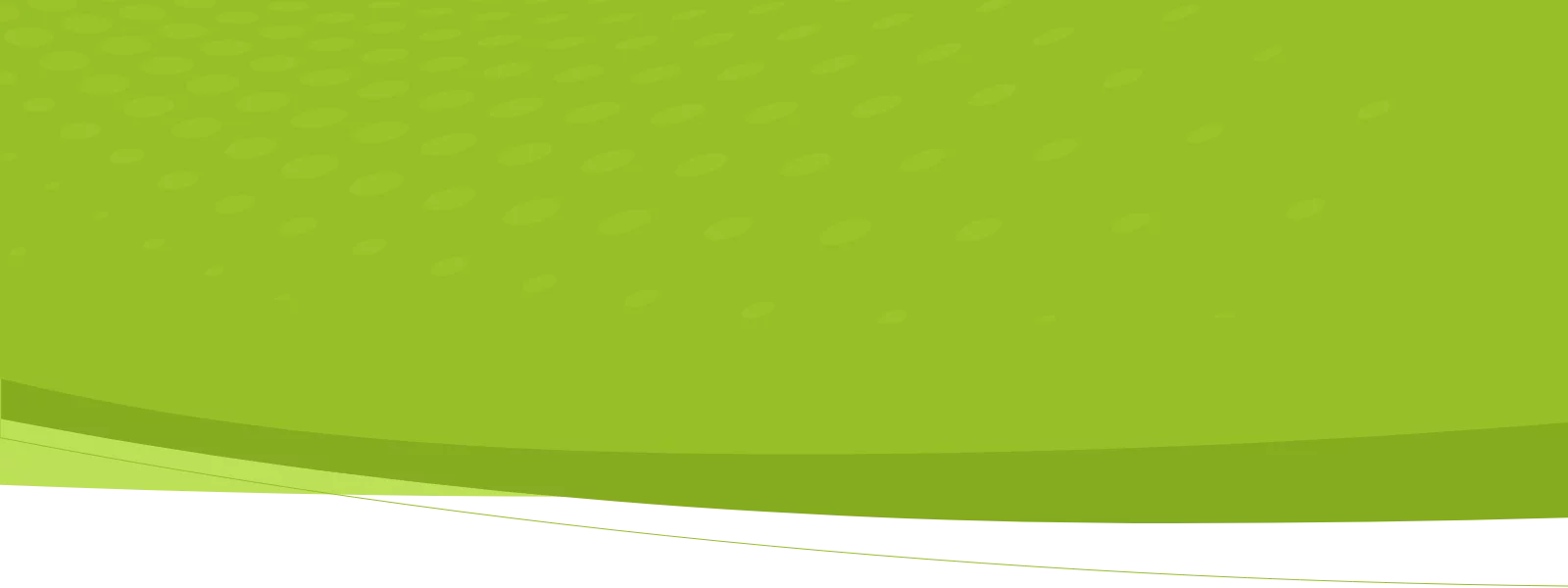In this Product Tour video, we will extend NetSuite to manage and automate recurring inventory product subscriptions and payment plans.
- Process Flows and Intro to Use Cases- 360SB Key Features
- Rental/Lease Recurring Payment Plan Use Case Demo
- Recurring Inventory Product Subscriptions Use Case Demo
- Wrap-up of Use Case Demo
Note: These are the video segments you can jump to, using the green bar at the bottom of the video!
Does your company offer recurring shipments of inventory products, or perhaps may sell a higher priced inventory product that you offer a payment plan for? If so, then this Product Tour demonstration should be valuable to you.
Thanks for checking out our recurring inventory product subscriptions and payment plans product tour video!
Click here for more product tours!
Recurring Inventory Product Subscriptions and Payment Plans Product Tour Transcript
Introduction
Hey there. My name is Ryan Brown. I’m with 360 Subscription Billing.
And today, we’re going to take you through recurring inventory product subscriptions. So inventory part or pieces or things that need to be shipped or fulfilled, on a subscription type of model, and also, you know, selling those things and doing payment plans. Zandor, you know, doing both. So, you know, manufacturers, resellers, distributors, retailers, you’re trying to get into subscription-based models.
Adding 360 Subscription Billing
And move away from the one-time sale traditional models. So, as you can see here, on the screen. This is NetSuite out of the box. I can have an e commerce.
I can have opportunities and quotes. However, you get your orders in. But I’m going to ship them. I’m going to invoice them for payment against them, you know, send that out to customers.
When you add 360 Subscription Billing, I have a contract to track all of these orders and contract lines to track, you know, my various subscriptions of my inventory, I can renew new orders to ship out inventory.
And if I have payment plans, I can have those automatically generate invoices for the amount that need to be billed for as I’m breaking up that payment, collect that payment, over time as well. So, the green here is what three subscription billing ads that we’re going to be running through.
Customer Setup and Payment Methods
So in NetSuite, here’s NetSuite. It’s got 360 Subscription Billing, as you could see here. Once I’ve got the app, I need a customer.
Here’s an example customer, a couple contacts here that are going to get various types of communications, you can see I can have credit cards on file with my customers. I can have electronic bank payments from NetSuite’s electronic bank payments app.
Installed to process payment that way. And also, in this case, we have even a and this is the Versa Pay payment token bundle, that we also have in this particular environment. So, I’ve got customers. I’ve got payment methods set up, for my recurring billing.
Payment Plan Scenario
And then I’ve got an order that comes in. Doesn’t matter if this was e commerce or you manually entered this. This came from CRM transactions. But as you could see here, we’ll start with the payment plan scenario first.
I’ve got a large, rather expensive assembly piece of inventory that is worth fourteen thousand. I’m going to essentially sell it for zero now and I’m going to add a payment program line here. That’s going to be a monthly thirty-six-month payment program at four hundred and fifty a month, that goes across the schedule that you can see to the left. So I take the sales order.
Again, imagine that flowchart that we saw just a minute ago, I’m going to ship out that inventory.
And then, ultimately, my sales order goes to a pending billing status.
You’ll notice I’ve got a contract created now here as well.
In the background, speaking of the flow chart. And then an invoice that I generate from all of this that has, you know, that a piece of hardware and the first month of my payment program clearly defined. So, I’ve kicked off the process. I’m kind of done with my sales order at this point.
My sales order is in a fully billed status. I have all these related records we went through, and now I have a contract that is kind of tracking all of this stuff and automating it from here. Right? It’s showing me my recurring revenue values even though this is going to terminate in this case to maybe those who can apply about how much I build the date.
And most importantly, I have a contract line that’s essentially my billing schedule of what’s going to bill, when it’s going to bill over time. This contract ultimately is going to also track all of these transactions against it. And, long, long story short, as we go forward into the future, you can see it just essentially prints invoices. Right?
It looks like this first one they paid, maybe the second one they paid after that, they stopped paying. But, you know, we continue to print invoices for four fifty a month automatically, on a monthly basis from our contract. These invoices can also be automatically emailed. And automatically have payment processed against them assuming that payment method stays good.
So, here’s an example of what that first recurring invoice looks like you could see the billing period. It’s just updated to the next month, but it looks a lot of the same. In this case, I’ve skipped the sales order and the item fulfillment. I’ve gone right to invoicing.
And in this case, for at least the first recurring period month of my payment plan, it was able to collect payment on them. Ultimately, this contract is also going to be tracked and linked into revenue management if you want. So, I can see, you know, the full amount of this payment program, which is more than if I’d sold the part outright, and I can see here in revenue, the revenue side of things, I can track my income there. I can even have both items here if I want to allocate revenue amounts between them differently, in some sense.
So that’s for the payment program part of our, a demonstration.
Renewals and Recurring Orders
Now I’m going to go into the preferences part of our menu, as you could see here, and talk about renewals. I’m essentially going to create recurring orders that we’re going to call essentially renewal subscription renewals.
For, inventory products. And in this case, this is an oil parts and maintenance kit that maybe supports that big assembly machine.
That we sent them on a payment plan earlier. And we always want them to pay in full for these because, you know, we’re really on a quarterly a billing basis here. My term is going to be every three months. I’m going to send them another two kits here.
Creating Recurring Orders
And it works quite similarly. As we saw before, again, I start with a sales order. I’ve got my contract.
Only in this case, this inventory item, I’m going to tag as an add on because I’ve already sold stuff to this customer.
And, once I go to fulfill this one, I could also, before I fulfill, have this box check to process the customer deposit. So, unlike we saw before, where I’m invoicing and pulling in a payment and applying payment to an invoice, in this case, I can actually pull down a deposit to the order before I ship anything, which is kind of nice. In this case, I’m also using that same versus pay with credit card, that we saw earlier. And then it’s recording the liability, cash payment against the order before I ship anything. So now that I have that, I can go ship, another kit of these out. I can invoice for that and you’ll notice this invoice, when I go to print it, it also is going to show an amount due of zero, but not because I pulled an apply to payment to the invoice at the time of invoicing.
Deposit Application and Invoicing
Rather, if I look at the related records here, I’m it we have a deposit application that’s now applying that deposit that we took, when that sales order was created upfront before I shipped anything. So, a different way to sequence your payment collection and your invoicing. You don’t have to wait to invoicing. You don’t need an invoice to collect payment. Particularly, if you’re an e-commerce type business, this is going to be important to you. So that’s what we’re showing here. This deposit application is going to wash out that deposit, obviously, and, be treated essentially as a payment.
For that invoice. So, my contract in this case for this type of model is going to show a different line for every period that I’m going to be shipping inventory, and it’s going to be setting a renew date in this case three days before my next quarter is coming up. This can be dialed in, to your, desires.
Renewal Date and Automatic Sales Order
But I also have, in this case, a roll up, but maybe what is true recurring revenue values, you know, eleven a month, hundred and thirty-two a year for what’s a thirty-three, a dollar a quarter recurring parts, oil and maintenance kit subscription. So, let’s fast forward this guy. My next renewed date is going to be twelve twenty-eight. So, what happens here is that, my contract waits until that date And I get a new sales order generated automatically on twelve twenty eight if I go down and I look at the, transactions tab of this contract. This sales order here has already been billed. I skipped those steps that we stepped through earlier for the sake of time in this video, but you could see it knows that it’s a renewal that was automatically generated based upon this contract line. And, you know, it’s essentially setting up a new term for another three months.
Communication and Renewal Process
And I can also have a communication sent out automatically to my customer saying, hey, you’ve got an upcoming shipment, and we’re automatically going to run your payment. So that’s what we’re going to do. The sales order, we’re going to check that box around the time we create this thing or send that email let’s say this could be three days before we’re due to ship for their upcoming period.
And you can see after all my related records are here, I have yet another deposit, yet another shipment, yet their invoice for what is now my first renewal term period for this recurring inventory product subscriptions, thirty-three dollars a quarter that we’re having them pay, in advance before we ship. I can also open this contract line by editing it and change the end date, push it out, let’s say, hey, hey, we didn’t use as much of the kits last time. Give me another three months. Okay. Great. We’ll push it out for another three months. I can save this.
Adjusting Contract End Date
And when I go back to my contract, you can see it will recalculate that end date, for the renewed date for me so that it generates that transaction again, three days before whenever this period for them is going to end. So, ultimately, I’m going to get another sales order now generated on that day.
And it’s another renewal. It replaces my last line, and it sets me up for another three months. And yet again, I’ve got the same sequence of events. Right?
I’m going to collect a deposit, make sure the payment came through. I’ve got the cash, then I’m going to ship it, and then I’m going to invoice it. So, a little bit different than the payment, program one that we saw earlier, but the sequence of order, deposit, ship, and then the invoice is really just a receipt of the payment we’ve already collected continues. So, my contract at this point is now showing that I have two shipments that I’ve done as lines or history, if you will, of these, and their respective terms.
Editing Contract Line and Upselling
And now this one is within its term.
And we’ll do something even more fun here. I’m going to edit this contract line, and I could increase the quantity upon the next renewal. They say, oh, gosh. Well, we really are using this stuff a lot more for some reason.
And, oh, by the way, there’s a price break when I get to four. So, I can set these values on the contract line to dictate what that renewal order is going to be. And in this case, I’m going to upsell the quantity, and they get a little price break on the rate. I have all these other options to adjust what this is going to be upon their next renewal.
Self-Service Options
I also can use suitecommerce My account and log in as this customer if you have that module with your NetSuite, and you can come in and see all your purchases and we have a plugin that will show them their subscriptions or contract lines. They could come in here and edit and remake these requests as well. If they wanted to push their own dates out or do some of this self-service for the recurring inventory subscriptions.
Upselling and Net Revenue Increase
Ultimately, this sales order is going to be generated. You’ll see we’ve tagged at this time as being an upsell why because now it’s a quantity of four, and I have a net recurring revenue increase from this. As a matter of fact, now that it’s fifty-five a quarter, instead of thirty-three a quarter, if you look way over here to the right, we’re calculating all this. Right? My net annual increase from this is eighty-eight dollars a year, even though now I’m moving to what is a full two hundred and twenty dollar a year increase. Right?
And the net of that is, is all calculated here versus the full recurring revenue values.
Finalizing the Contract
Ultimately, when I go and I deposit ship an invoice this one, you could see, okay, great. I’ve got, you know, this quarter. Now I’ve got my new rate. I’ve got my quantity of four.
You know, more of the same, just to zoom in because we had a change in quantity and rate. But my contract to wrap this up now shows me all this his Right? I can see this was an upsell. Why the quantity is four?
Yes. The price went down a little bit, but now this would be my go forward recurring for my recurring inventory products subscription business model. And this contract can continue and change until, you know, they cancel it. Or you cancel it, but the important thing here is that you can see with our application how we give you tools to enable these types of business models, if you’re this type of company.
Conclusion
Again, my name is Ryan Brown. Thank you so much for watching.
And we hope you’ll check us out. Please feel free to hit the form to the right of this one and we’ll follow-up. We’d love to talk to you about it. Thank you.
Want more details beyond the video?