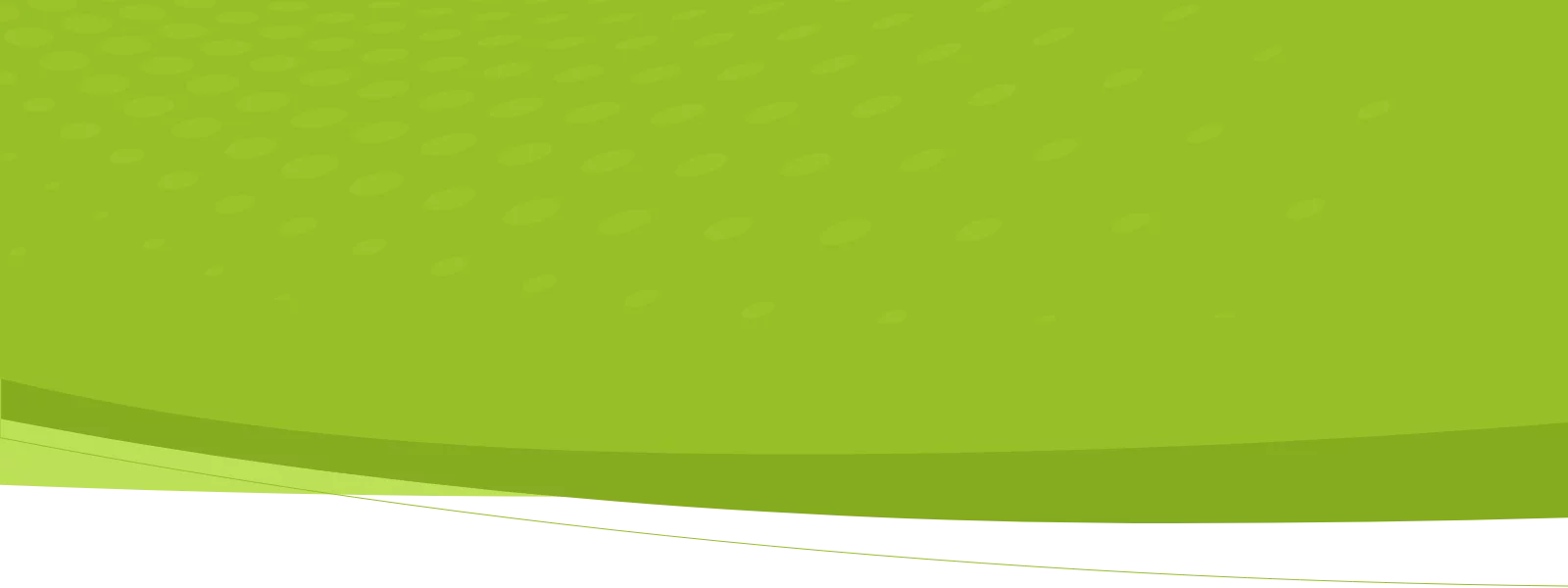In this Product Tour video, we will cover the following topics:
- 360SB Cross-platform Process Flow
- Lead to order process in Salesforce
- Order to invoice process in NetSuite
- Contracting in NetSuite and Salesforce
- CPQ amendment and 360SB sync
- NetSuite 360SB amendment transactions
- Salesforce and NetSuite amendment contracting
- CPQ renewals and 360SB sync
- Compatibility of Salesforce CPQ / Revenue Cloud modules
- Wrap-up and recap of topics areas
Thanks for checking out our Salesforce CPQ App + NetSuite Connector Product Tour video!
Click here for more product tours!
Salesforce CPQ App and 360SB NetSuite Connector Summary Transcript
Introduction
Hey there. This is Ryan Brown with 360 Cloud Apps going to talk about 360 Subscription Billing for Salesforce CPQ for NetSuite.
With the 360 Subscription Billing connector in between. This allows you to use the best of breed CRM and CPQ for your lead opportunity, quote, ultimately account and other CRM management, and then all of the amendments and renewals and, you know, whatnot for your contracts and subscriptions let Salesforce be the master for not only CRM and quoting, but also for all of your contracts and subscriptions.
Integration with NetSuite
And pumping data over to NetSuite, and the order is the point at which that the two will synchronize, and everything from order to cash and revenue, as we say, would be mastered in the, best of breed ERP and financial system, NetSuite.
So, again, all your fulfillment shipments, invoicing, including your, you know, high volume, subscription invoicing and all of the payments and credits, contract credits, you know, things that 360 Subscription Billing has been enhancing and expanding for you on the NetSuite side for many, many years.
You can leverage all of that as well as advanced revenue management in NetSuite and, you know, your customer master, on this side as well. And in, in between these two things where the, the two systems are surprisingly similar, is that, you know, both have the concept of a contract, that is the parent of subscriptions or contract lines that represent each individual, you know, product and term and, and whatnot. And, you know, all of, you know, the sites, devices, and assets that you may have underneath those. There’s, there’s different ways of representing those in each system.
And on the NetSuite side, we’ve, learned that many of these transactions are important for folks in Salesforce to also, have some visibility too. So part of the, connector and the app, for Salesforce is to bring these NetSuite related transactions over for visibility in Salesforce under what we call our billing contract object, in the app in Salesforce. So, again, all the shipments, shipment date statuses, invoice, invoice date statuses, credits and whatnot, have visibility to that through the billing contract, on the Salesforce side. So without further ado, we will get into the, actual screens here.
Account and Contact Management in Salesforce
So I’m starting an account in Salesforce. Again, this could have been created, with Salesforce’s nifty a conversion from a lead that’ll create an account, you know, a contact and an opportunity for you in a few clicks.
And I will say accounts and whatnot on the Salesforce side, do have the concept of the NetSuite email, the subsidiary, you know, things that Salesforce just doesn’t have, that, you know, you kind of get when you install our app and it’s ready to go, ready to be synced. Same thing with contacts, account, and contacts, Both will sync to NetSuite automatically at the point of ordering. They will not sync in the CRM or sales transaction phase, but once you have a an order for, you know, an account, and some contacts in Salesforce, then they begin to sync from Salesforce to NetSuite. Presumably for the first time.
Order Synchronization
And then, and then, they’ll sync two ways from then on afterwards. On the contacts, not so much different other than you do have some of these 360 Subscription Billing concepts now available for use, on the Salesforce side in case you want to, manage it there. So my opportunity, you could see I’ve got some products here, but instead of manually adding and configuring a bunch of opportunity products, what’s great about Salesforce CPQ is that I could create as many quotes as I want or at least one primary quote And I could come in here and use what’s called the quote line editor to give me a nice pretty interface to just do all that for me.
I can add you know, products flexibly. I could add groups of products. I could do on the fly calculation, some kind of quick save, update while I’m in here and ultimately do a main save, but you can see this simple example is a, a quote for a subscription.
Quote Creation and Management
Contract that starts on September first. It’s got really just a kind of an, a non subscription hardware item, so kind of a one time component. And then, a monthly build, over twelve month, subscription. So that’s, like, going to be a twelve hundred dollars subscription that I’ve quoted.
And when I’m done with my quoting and CPQ has quite powerful, quote, draft review approval even internally. So you can, get this going internally with your team And when it’s presented and ultimately accepted, you’re going to want to come down and order the quote that will create an order, which is the point in time that we synchronize. But again, using the quote method, I didn’t have to manually create any quote lines. All these quote lines are created for me through that nice pretty user interface and, our 360 Subscription Billing app has some stuff going on at this quote line level as well to help get things ready to send over to NetSuite.
Transformation of Quote to Order
But, Salesforce will then, transform the quote, and they quote lines into order and order products. And these are what gets synchronized to NetSuite. You could see, that NetSuite now knows there’s a sales order. Associated.
Viewing NetSuite Interface
So let’s pop into NetSuite. And you can see the user interface has changed dramatically. Looks a lot like Salesforce classic. I’ve got a very ERP view here, but you could see this is where my ERP stuff is going on.
Right? So the sales order is what we want to find. There’s that number. You could see it knows that this is a new contract.
Billing Process in NetSuite
I didn’t have one. Didn’t have a billing contract for this account, yet related on the Salesforce side. So it checked the box. And it has translated everything into the line items for, you know, my subscription term, my one timer.
All this is ready to ship.
And invoice. In this case, I invoice the one time with the subscription together. So, you know, my billing shipping and everything in NetSuite has done. You know, I’ve sent my customer the invoice.
They are now being billed for their first subscription billing period, and their one time hardware is also been billed out of there. And I have a contract on the NetSuite side and three sixty SB that got automatically generated in the background when that sales order got approved and activate it and whatnot. So, on the Salesforce side, let’s jump back there. It works the same way in CEQ.
Contract Generation and Management
There’s a contract in CPQ that gets generated off of the order, that, that all this came from. And what will also happen is you’ll see a billing contract Because in CPQ, a contract simply means, Hey, I have a bunch of subscriptions, with the common end date that came from the same order or quote. Right?
Well, in, in NetSuite World, we don’t care what the end date is. We let you put as many as you want under the same contract or billing contract. So, that is what this object represents here. You could see it have as many Salesforce EQ contracts rolling up to this billing contract.
On the NetSuite side, they’ll all come together and bill, together. Right? And I got, you know, some transactions coming over here too. Right?
This is some of the visibility to my NetSuite ERP transactions, amounts statuses and whatnot. I can drill into these and see them. I can also see, you know, a roll up from my NetSuite contract here. You know, how much of I billed the date was my ARR, things like that was my next bill date.
If I have usage going what’s going on with that usage, on a NetSuite side stuff coming in here on this custom object. And then underneath those contracts are the subscriptions and the subscriptions are in sync with the NetSuite contract lines. Again, a lot of the same stuff only at the line level or subscription level, total contract value, you know, line product level gross amount build to date net and monthly are net in full recurring revenue values in in addition to this being a two way sync. I could come in here and you know, put in a termination date and whatnot, and these would sync back and forth, if I so wanted to.
So that’s, what’s happened also automatically in the app and the connector just by activation, or approval, contracting on the NetSuite side, all this kind of stuff flows up, and now CPQ is automatically activated and contracted as well.
Amendment and Upsell Process
I did mention that CPQ uses contracts for subscriptions with common end dates. Well, a reason they do that is that you can come in here and do an amendment or what we call an in contract action in many cases in 360 Subscription Billing. And that’s going to be how I ultimately end up with the second subscription.
That you see here. So when I amend CPQ is going to automatically create an opportunity with everything I need. It’s going to create a quote with everything I need, and it’s going to pop me right into this quote line editor, and I’m ready to come in here. In this case, all I did was I added another quantity of a subscription here, even though now I’m two and a half months into the original term.
I’m just going to say, hey, it’s going to end the same date, but, so, you know, it’s a it has done proration as well for the quote. So it’s, you know, got what is that nine and a half months of, of subscription there for me. And this is going to be an upsell and then I need another line for, another hardware item to power again that second. Subscription that I’m now upselling to.
So as we saw before, I ordered a quote. I go to my order, synced over to NetSuite through the connector, Here’s this order.
Renewal Process
Again, the connector is smart enough because the apps on both sides know that there’s an existing billing contract on the Salesforce side that’s being passed through relates it to that contract on the NetSuite side, knows the line to replace it’s going to upsell, replace that line. It’s going to, again, push all the dates through here. So, it’s going to do all its math, and it’s also going to do proration because it knows that there’s only fifty dollars going to be billed on this subscription, per quantity of two. So really only one hundred dollars, they’re going to owe us for this half month.
Since they’re going live on a quantity of two for half of a month. And on the same side, NetSuite is going to do some of the accounting stuff prorate the pro credit amount due back. For this same period where they’d already paid us for the prior subscription that was billed on eleven one.
And as I go forward on this one, as we saw before, I can ship.
I bill, and this invoice is very similar to last time, but you’ll notice there’s a credit memo applied to this invoice. Why? That’s because of that prorated amount due back. And now I’ve got my quantity of two subscription here So, customer knows, hey, I’m getting this invoice. Usually, I was getting billed on the first, but why? It’s because I’m increasing to two, and I’m now being billed for my second piece of hardware. And, oh, by the way, you owe me a hundred dollars for fifty dollars for this half month.
Of this new subscription, but, you’ve already paid me fifty dollars because, billed you and you paid me a hundred dollars as of the first of November, we know about that because of this credit memo that was applied to this invoice that’s related to what’s called contract credit, sixty seven. Again, contract credit, seven is a 360 Subscription Billing thing. It knows that, you know, there’s fifty dollars due back, to the, to the customer.
Viewing Contracts and Subscriptions
For this billing period related to this original contract line.
And that was already now fully applied.
To the invoice. So I didn’t have to do anything there, just letting you know kind of what’s going on in the background. Now my contract on the NetSuite side looks similar to my contract on the Salesforce side that we saw. I’ve got two lines.
The original one, only this one is canceled. And now been fully replaced by this one, which will continue, which is the quantity of two. You can see that’s the two hundred dollar amount. And oh, by the way, the net MRR increase on this one was a hundred, but the full MRR on this now is two hundred.
Right? So those are some of the metrics you’re getting from, NetSuite for the 360SB that are being passed back and through. And this contract, as we mentioned, on the Salesforce side, it’s got a very similar thing. Right?
I’ve got my two subscriptions here. Salesforce views these a little bit differently. It views them as both still being active through the end of the term. Whereas, whereas in NetSuite, really the only one that’s active at this point is the second one, but that’s fine.
We’ve got that translation all figured out for you in the app and the connector.
Proceeding with Renewal
Now if I’m ready to proceed with a renewal, let’s pretend nothing else changes. This thing is just ready to bill. I can create an opportunity by checking this. I create a quote by checking this.
Again, many different ways that, you want to have those even automated. But what’s pretty slick is that, this renewal get created against CPQ knows. I’ve got two subscriptions worth twelve hundred dollars a year, and they’ll go ahead and stick that product on the opportunity for me. And it’ll create a quote.
And if I so choose, I can pop right into the quote line editor just like we saw before. Now it’s queued up for the next year. Didn’t have to do anything. I’m ready to go in here and just push this renewal through if there’s no changes or I can make some, some changes if I want to position things differently at the renewal before I order this quote, it pushes due to NetSuite.
And the same process that we saw before continues, I’ll get a new Salesforce contract, in this case, but it’ll be related to the same billing contract on the NetSuite side so that, you know, it still continues to bill on that side, in a similar manner.
Conclusion
So that’s the demo overview for today. Hope that made sense. Looking forward to hearing questions from you, but, I do want to highlight before we wrap that this works for Salesforce CPQ and CPQ plus.
So in other words, you’re doing your lead to order process in Salesforce. And I think post order Salesforce also has, in revenue cloud, as they call it options for you to do billing and revenue and transactions in Salesforce.
Our product really will not work with these, because at that point, you’re doing all of your transactions in Salesforce. All that fulfillment and invoicing and whatnot is happening in Salesforce, which, those are GL impacting transactions. That’s an interesting model. To even have NetSuite if you’re doing these in Salesforce. So, we can talk about those if you’re interested in these and the whys and the whatnots, but This here is the super powerful combination in Salesforce that 360 Subscription Billing works with. And again, that allows you to do best of breed CRM and C BQ in the best of breed, system for those functions, which is Salesforce, but, do your order to cash and revenue in the best of breed ERP and financial system, which is NetSuite. Thanks so much for your time.
Want more details beyond this video?